 Back
Back  ---> Color Effects
---> Color Effects  Back
Back  ---> Color Effects
---> Color Effects

This operator AlphaComposes two images using several genlock-methods and optionaly an alpha-channel.
This operator removes outer rectangular regions with the same color.
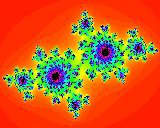
Benoit is a fractal image renderer ©1997/98 by Andre' Osterhues (Thanx!). It is able to calculate several types of fractal images, including the well-known Mandelbrot set and Julia sets. Just use `Open` from the main menu when this operator is selected to load one of the supplied standard Benoit-settings from inside the e:/wf/Coords/ directory.
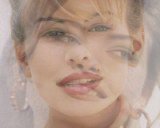
This operator composes two images using several genlock-methods. If you animate Mix from 0 to 100 percent you can fade between two sequences.

This operator creates an image with an color-transition between the 4 corners. Use the same color for all 4 corners if you want a single-color image.
This operator cuts out a rectangular area of an image.
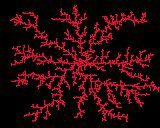
This operator creates an image using a "diffusion limited aggregation"-algorithm. T.A. Witten; L.M. Sander, Phys. Rev. Lett. 47, 1400 (1981)
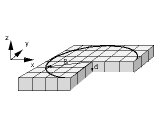
This PlugIn runs Ghostscript to import Postscript (TM)-files. To consume both time and memory only the first page of documents is processed. But the main purpose of this PlugIn is to convert EPS-illustrations into "editable images". Notes: -This PlugIn requires a complete installation of Ghostscript. Because only the ppmraw-device is used there is no need for a special version. Even version 2.62 for AmiWin was sucessfully tested. -Due to it's nature this PlugIn is relatively slow. But in comparison to similar X11-Tools this is normal. -If you want to import a very small figure at high resolution you have to set the geometry-parameters. Example: Your figure has a dimension of about 3x2.5 cm and you want to import it at a resolution of 120 dpi. If you don't change the geometry-parameters the WHOLE page is written at this resolution which requires a LOT of memory and wastes much time. In this example you should specify a crop region of about 320x256 instead.
This operator clears a TEMP-buffer and frees it's memory.
This operator may be used to load images or animations into a specified buffer frame by frame. All animation- and image types that are supported inside Wildfire`s standard Input from inside the project window are supported here, too.
This operator loads an image or an image-sequence from disk. You can specify the number of frames you want to load and a shift-value if you do not want to start with the first image.
This operator copies the content of a TEMP-buffer into the Stream. Use Save Temp for the other way.

This operator merges two images. You can choose if these images should be placed side by side or on top of eachother.
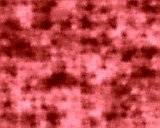
This operator creates an image using a fractal algorithm. Changing the dimension and the seed-paramerter you`ll get some really interesting results.
This operator saves images to harddisk. You can specify a basename and the current framenumber will be added for every frame which is calculated. The format is name.0001 ... name.9999 (standard)
This operator copies the content of the input-stream into a TEMP-buffer. Use Load Temp for the other way.
 Back
Back  ---> Color Effects
---> Color Effects  ©1998 WK-Artworks
©1998 WK-Artworks