 Back
Back  ---> Effects
---> Effects  Back
Back  ---> Effects
---> Effects
This operator makes it possible to exchange images with other applications. The basic concept is to produce an ARexx-script which causes the application to load, process and save a temporary image created by Wildfire.

This operator draw an optinally filled circle.
This operator simply allows you to add comments to the Processor-script.

This effect compares two images. If it finds some differences between the images then the rectagular region where the differences are in will be cut out and given to the result of this effect.
This operator converts interlaced image into `normal` images.
This operator converts images into "fields". Field-Rendering is used to smoothly playback animations and works similar to the interlaced screen-modes: At each displayed frame only the "half" of the image is changed. This results in a higher playback-rate because only images of the half size have to processed. At each odd frame number every even line is skipped and vice versa. For example: at frame 1 the generated image contains the lines 1,3,5,...
Using this effect you can fill the predefined variables pcWidth and pcHeight with the height and width of the image inside the selected buffer. So you can create size-independent scripts which use this variables.
This operator converts `normal` images into interlaced ones.
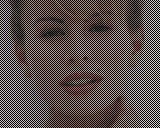
This operator applies a black raster to an image. The main purpose of this PlugIn is to reduce the size of delta-compressed animations without loosing too much details.

This operator draws an optionally filled rectangle on your input image.
This operator is made to change the global background of the processor dynamically. Everytime there is an `empty room` generated when making a 3d-object (cube and so on) or something else then this background will be used. You can select an color or even an image as background. Everything is antialised of course when it is drawn on the background.

This oparator may be used for applying textures to 3D objects. Forinstance you can create an 3D text inside Temp3D1 and put a texture on it using this operator. A nice feature is to use the mix value and a waterwave with blue water to create `real water`.
 Back
Back  ---> Effects
---> Effects  ©1998 WK-Artworks
©1998 WK-Artworks