
This operator contracts the whole image.

This operator uses a 2nd image to add height-information which is visualized using a single lightsoure to an image.

This operator transforms the cartesian image-coordinates into polar coordinates.
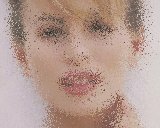
This operator swaps points of an image randomly. The higher the probability the more pixels will be swapped.

This operator mirrors an image along a specified axis.
This operator halves the dimensions of an image (fast).
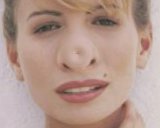
This operator simulates the dragging of a point of the input-image or -3d-temp-buffer using a model of plasticity. This makes it possible to add a third dimension to selected parts of an image.
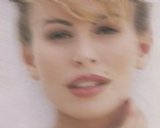
This operator applies a touch of motion to an image.
This operator reduces the resolution of an image creating rectangles. An additional grid may be drawn, too.
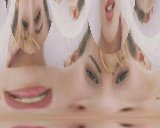
This operator transforms the (assumed) polar image-coordinates into cartesian coordinates.

This operator will do the same like the pixelize operator but this time inside polar coordinates. You you will get - dependent on the number of tracks and slices you select - some `cake-pieces` with one color for every piece. This looks great for some transitions!
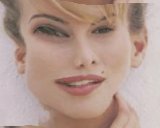
This effect is some kind of bump effect in horizontal direction. Depending on an height-map parts of the images are stretched in x and y direction. Bright parts on the map change the image very strong, darker parts do not change the image this much.
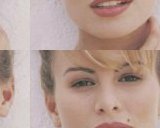
This operator scrolls an image into a specified direction.
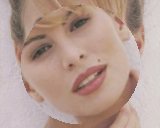
This operator rotates a circular region of an image.

This operator adds a touch of motion (rotation) to a circular region of an image.
This operator scales images up or down. You can specify if you want the new size in pixels or in percent of the input-image.
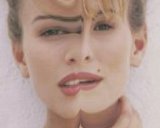
This operator shears an image with additional damping.
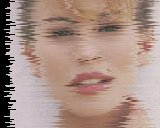
This operator shifts the lines of an image with optional jitter-effect.

This operator replicates a (small) image to create patterns useful as backgrounds or alpha channels.

This operator turns images in 90 degrees steps. In contrast to the rotate effect the edges are not cut off but the whole image is used. If you input has an dimension of 320x256 and you turn it 90 degrees then the output has the dimension 256x320.

This operator applies a nonlinear deformation to an image. Animate the amount parameter to get some nice results!

This operator applies a harmonic wave to an image. Animate the frame value to get an `moving` wave.
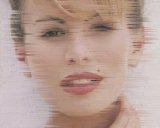
This operator blurs pixels of high contrast (i.e. edges) along straight lines.
 ©1998 WK-Artworks
©1998 WK-Artworks