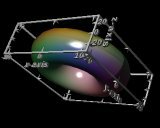
This very complex operator adds threedimensional axes including -tickmarks -ticklabels -axes-labels to any 3D-object. The main purpose of this PlugIn is to produce function- or data-plots at extrem high quality. Therefore a very high resolution (e.g. 1280x800) is the "natural mode" of this PlugIn. Such high-quality-images may be included into TeX-documents using the EPS-Saver and DVIPS easily.

This operator applies the grayscale-levels of a bump-map as z-values to an image or 3d-temp-buffer. For good results the bump-map should be very smooth. Such smooth images can be easily created using the Convolve-Operator with the default 5x5 matrix.
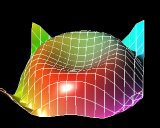
This operator is one of the most powerful and complicated features of Wildfire. It allows you to add a threedimensional color- or alpha-space to objects or images. This is done computing the bounding box ("cube") of the affected object, putting a different color on each of the 8 points of the "cube" and performing a 3d-transition between these 8 colors. Using the alpha-mode only the brightness of the object is modified. This makes it for example possible to wrap objects onto images or to add fog to a scene.
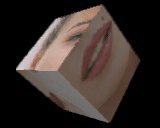
This operator wraps an image or a 3d-temp-buffer onto a cube. If you select Folding=on then you can even change all the angles between the single faces, just like you would open/close an parcel. If you animate ALL angles at the same time (just use the same variable for the angles) from 0 to 90 degrees within your animation then the cube closes quite cool. The Transparency-mode from the render-settings window looks really -great- for the cube effect. Just try a transparency of 0.5 and a closed cube! The 6 images which are mapped on the cube are cut out from a single (input) image. This image will be used to create 6 same-sized rectangles. The Following parts of the images will be used as the surfaces of the cube (numbered from 1-6) 1 2 3 4 5 6 Using the translation value you can change the position of the surfaces. If you select a 0 than all the faces are side by side. If you choose a 1 than all the faces are located like inside a parcel. Between 0 and 1 the faces move.
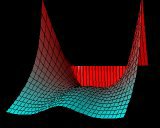
This operator reads in a 3D-dataset in gnuplot-format and converts into a 3D-object which may be rendered in conjunction with the ColorCube-Operator and using phong-shading. Important Note: This PlugIn uses a coordinate-system which is much more "handy" than Wildfire's standard coordinate-system to create function-plots: y^ | /z |/ ---> x "standard" z^ | /y |/ ---> x DataPlot Because this coordinate system is only used while creating the objects all view-settings work as usual.

This operator removes all faces matching a color-specification to produce a genlock-like effect.
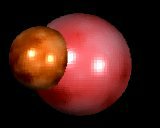
This operator joins two different 3d-temp-buffers and makes it so possible to compose images in the 3d-space.
This operator clears a 3D-temp-buffer and frees it's memory.

This operator reads in a Lightwave-object and converts it into Wildfire's 3D-format. This makes it possible to combine phong-shaded 3D-objects and images using the PowerPlugs!-concept mechanism. Only 1-, 2-, 3-, and 4-point-polygons are supported, all polygons with more points are ignored while reading. To simplify the creation of object- catalogues the filename can be plotted directly to the generated image and whole drawers can be processed easily.

This operator simulates the dragging of a point of the input-image or -3d-temp-buffer using a model of plasticity. This makes it possible to add a third dimension to selected parts of an image.

This operator interpolates between two objects to creat a so-called "morph-object". Both points and object-colors are interpolated. The source- and the destination-object should have the same point- and face-count. A nice application of this feature is to "morph" between two different functions created by the ZPlot-PlugIn. Animate the frame value for nice looking anims!
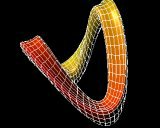
This operator creates an 3D-object evaluating threedimensional parametric functions {x(u,v),y(u,v),z(u,v)} such as a torus or the Mobius strip. The created object may be rendered in conjunction with the ColorCube-Operator and using phong-shading later. Double click on some examples from the preset list to see what you can enter inside the different gadgets.

This operator adds perspective to an image. The only things you can select (beside the input and the output) are the render-3d settings.

This operator allows to modify the colors of any 3d-object. The transparency-option especially makes sense for objects with more than unique color such as animals.

This very powerfull operator was designed for creating shadows for 3D objects in a very easy way. You have to use a Temp3D buffer as input and must give a background where the shadow and the object should be rendered to. Furtheron you can change the position and the size of the shadow. Animate the distance and the offsets for moving shadows. Use a Transform3D operator to move around the 3D object.

This operator wraps an image or 3d-temp-buffer onto a complete sphere.

Using an integrated 3D font which supports different styles you can create nice looking 3D text with this operator. It is quite slow but offers a high quality. For best results use a 3D buffer as output and lateron use a colorcube or an texture operator on this 3D buffer.

This oparator may be used for applying textures to 3D objects. Forinstance you can create an 3D text inside Temp3D1 and put a texture on it using this operator. A nice feature is to use the mix value and a waterwave with blue water to create `real water`.

This operator performs some standard 3d-transformations on images or 3d-temp-buffers. This makes it for example possible to deform a sphere into a lens or to apply other 3d-effects along any axis. The transformations will be done for real, the transformations from the render-settings window are just done when rendering. Using this operator you can change for instance the position inside the room-depth (z-translation) and combine this with another 3D-object (join 3d).

This operator performs a Twirl-effect to an image or 3d-temp-buffer along a selected axis. Animate the amount setting for nice animations.

This operator rotates a image along a specified axis with varying rotation-angle to create a helix-like shape. Animate the Amount and / or the distance parameter for some nice results.

This operator applies a threedimensional anharmonic water-wave to an image. Animate the frame value to get an `moving` wave.

This operator applies a harmonic wave in the threedimensional space to an image.

This operator wraps an image onto a sphere or a tube. An unique feature is the deformation of "unwrapped" portions of the image in "RADIUS"-mode.
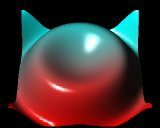
This operator creates an 3D-object plotting threedimensional functions f(x,y) such as sin(x X x+y X y). The created object may be rendered in conjunction with the ColorCube-Operator and using phong-shading later. Double click on some examples from the preset list to see what you can enter inside the different gadgets.
 ©1998 WK-Artworks
©1998 WK-Artworks