 Back
Back Back
BackHere are some examples of the linear effect`s.
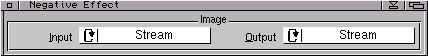

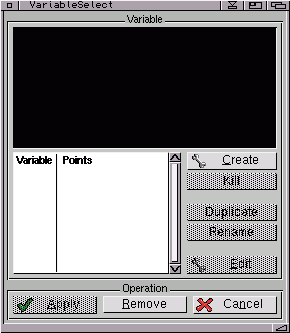
As there is no variable we have to create one and press on the `Create` button.
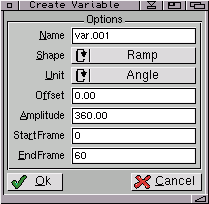
We select `Ramp` and as unit `Angle` so WF knows automatically that we want for the start point 0 degrees and for the end point 360 degrees. As this is o.k. for us we press `o.k.` and the following window opens.
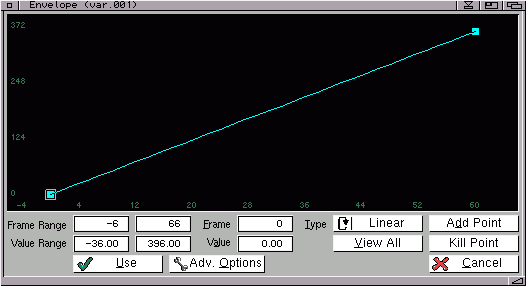
This is the envelope of the variable. On the x axis you see the frames
and on the y axis you see the corresponding values. We do not want to
insert some other points, so we just press `Use`.
Now we see that the Variable Select Window has changed:
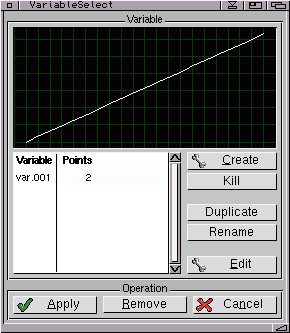
We press `Apply` and so we tell Wildfire to use this variable.
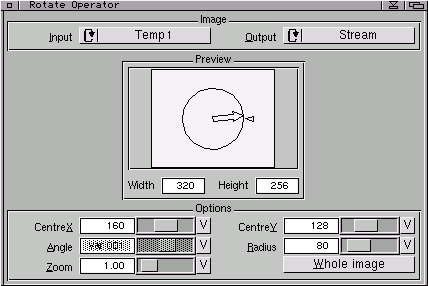
Inside the angle gadget you see that the variable is selected!
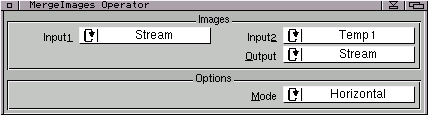
We select as first input the buffer `Stream` and as second input the buffer `Temp1`. As output we choose the buffer `Stream` and select the horizontal Effect mode (side by side) and that`s it.
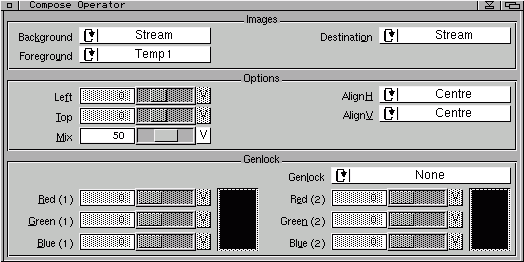
As background we used the Stream buffer, as foreground the Temp1 buffer.
As output we selected the Stream buffer again. Using a mix value of 50%
you can look through the foreground image and see the background image
just as good as the foreground image.
Furtheron we selected horizontal and vertical centering. The image size of
th result is the same like the image size of the background image. If the
foreground image has not the same size than it is centered in front of
the background image if this options are selected.
This are the main things you have to know about the effects inside the linear mode. Try it out and enjoy working with the special effects.
 Back
Back ©1998 WK-Artworks
©1998 WK-Artworks