 Back
Back  ---> Main
---> Main  Back
Back  ---> Main
---> Main 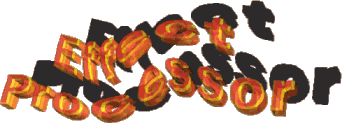
The Linear Processor applies a list of effects to an image to modify it. Because the list is processed from the top to the bottom line by line this method is called "linear". But this is only meant to be symbolic - in fact the Linear Processor has more features then the Nonlinear Processor. The NLFX can be thought as of a very intuitive subset of the LFX.
Now lets explain it:
To apply an effect to an image there are
three steps:
The list of effect applied to an image is called "Effects-script".
Each line of the effects-script contains the name of the Operator
and it's three groups of parameters.
To apply an effect us drag`n`drop from inside the Operator-list
to the Effect-Skript. You can simply double-clik on an effect inside
the Operator List too, to add the effect at the end of the script.
To kill on effect use the `kill` button or use the drag`n`drop again
(this time in the other direction)
There are 13 image buffers:
Have a look at some of the Examples!
The NLFX can be thought as of a very intuitive subset of the LFX. You can not use all of the effects as some need special handling using 3D Buffers and some other things.
Now lets explain it:
Inside the NLFX you only have to care about modifying the image.
On the upper right side you see the input image which comes from
the converter. To modify this image you have to insert an operator
inside the Effects-Window (drag`n`drop). To remove an effect
just drag`n`drop it from the Effects-Window into the operators window.
Now as you have inserted an effect you can drag the upper right
image (the Input from the converter) to the input of the inserted effect.
If everything went o.k. you`ll see the preview inside the output
of the effect. Now you can take this output and drag`n`drop it to
another input. Some effects have two inputs, so you need two
images.
Finally you have to choose one image that you want as output. You
simply drag`n`drop it to the output of the effects page, which is
located on the right bottom of the window.
To change the settings of an effect just click on it`s gadget and than the known operator window opens. The only thing that you can not change are the input and the output.
Now go try out some Wildfire Effects!
 Back
Back  ---> Main
---> Main  ©1998 WK-Artworks
©1998 WK-Artworks