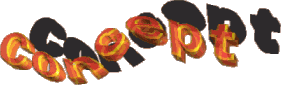
The common way of image processing is to create an image by performing one or more separate operations (e.g. Scaling, Composing, Balancing, ...) on a source-image. Finally the destination-image is saved and in the most cases all informations about the operations done are lost.
The common way of animation processing is to simply convert one single animation from one format into another, to combine several animations into one destination animation, or to apply one predefined special-effect to a single animation.
In Wildfire7\PPC these two totally different operations are just two simple special cases of it's unique concept:
Example: If you want to rotate a single image by 30 degrees using a "common" image processor you specify the input image, you rotate it by 30 degrees and you save it. But how do you perform this operation on a 32 frames MPEG animation ? In Wildfire you specify at first the type of input on the project page. It makes no difference if the input is a single image or an animation. (Neglecting the different computation times) After this you define the process of rotating a stream by 30 degrees. This definition is called a "process" and it`s done on the effects page. Now you have to select your output on the project page. When you specified an input, a process and an output you have created a so called session. This can be saved from inside Wildfire`s Menu. Depending on what you want as output you have to press the `Single Image` or the `Convert` button.
Example: To magnify the eyes of beautiful looking woman you would crop the eye region and then you would scale the cropped region up. This is the linear superimposition of two effects: "Crop" and "Scale". (Wildfire's also allows you nonliner effect-superimposions of effects - but this a more complicated topic)
Example: To generate an image containing a ball and a line of text you would create a background, the ball and text. After that you would compose these three images into the destination image.
Such (a little bit more complicated) operations are solved using the so-called "temp"-buffers in Wildfire. By default most operators are applied to the "default" image. The "default" image (the image loaded as single image or extracted from the processed animation) is always held in one buffer: the so-called "Stream"-buffer. Furthermore there are 13 additional buffers: 7 temp image-buffers and 4 3d-buffers (Forget these 3D-buffers for now).
Each Effect-PlugIn has at least two parameters: the name of the input buffer (the image to modify) and the name of the output buffer (the modified result). By default these two values are set to "Stream". In the linear effect modus you can change this settings and use any of the 7 temp image-buffers as in-and/or output. So you can keep 8 images at the same time in the memory and using two special PlugIns you can save/load images to/from harddisk, too. Some Effect-PlugIn have more possible inputs and so you can combine different images.
Example: To fade one animation into another animation you would specify the first animation as input on the project page. Then you would add a `LoadAnim` PlugIn which makes it possible to load another animation frame by frame to another buffer, lets call it "Temp1". Furtheron you need an effect to combine the images from the first animation (inside the "Stream" buffer) and the images from the second animation (inside the "Temp1" buffer). This PlugIn is called "Compose". It has two inputs, the foreground and the background. You just have to select "Stream" as foreground and "Temp1" as background and tell the Effect-PlugIn using the "Mix" value `how much` of the background shines through the foreground. And so you combined two image buffers and you`ll get the resulting output buffer.
Example: Instead of rotating a MPEG-animation by a constant value of 30 degrees you could use a changing rotation angle between 0 and 360 degrees. Just tell the rotate PlugIn that the angle from the effect (which is the rotation angle) should be calculated using your variable. You can specify an start and an endpoint for the used spline curve. Ofcourse it is possible to use as much key points as you want, too. Between this points Wildfire interpolates a curve. So you would simply tell Wildfire that the startpoint is 0 degrees at frame 0 and the endpoint is 360 degrees at the last frame. All steps between will be calculated depending on the number of frames your input has.
 ©1998 WK-Artworks
©1998 WK-Artworks